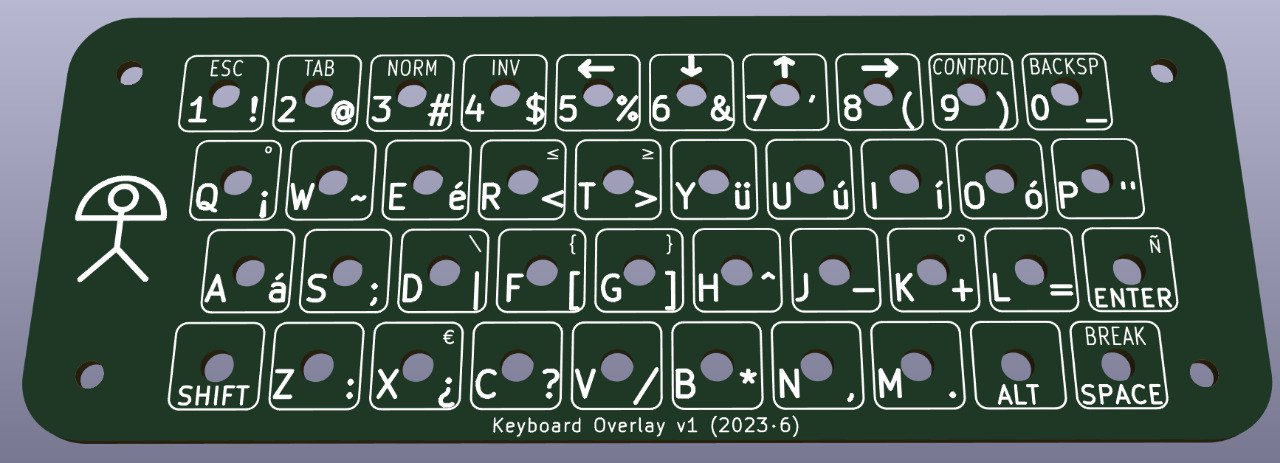Keyboard and Controller pad interface

Using the "Expansion connector" you can daisy-chain up to 16 devices; some peripherals may integrate several of these devices, like the Keyboard and Gamepad controller interface board intended as standard.
Gamepads
This board provides a 40-key keyboard and two gamepad ports, which are available in two flavours:
- NES Flavour; you can connect up to two NES controllers pad using NES connectors.
- MD/Atari flavour; you can connect up to two Mega Drive/Genesis/Atari controllers using DE-9 connectors.
Bug
Current revision (v1 2022·11) of the Keyboard/Gamepad Interface has two known bugs:
- The keyboard silkscreen shows another
(where actually)should be. - The Mega Drive version controller does not work; a workaround has been made, but it swaps the
STARTandCbuttons.
All of these will be fixed in the next revision (most likely v1.3)
Keyboard
The keyboard interface is electrically compatible with the Sinclair ZX Spectrum keyboard matrix; room for the 5-pin and 8-pin sockets is provided in the board, allowing the use of a Sinclair or any other compatible 5x8 matrix keyboard. With suitable connectors, the keys on the board may be connected to a ZX Spectrum, too!
Layout
Not only the electrical connections, but the key layout closely follows that of the ZX Spectrum as well, thus will seem familiar to former users of the famous British computer; younger people may find it a bit idiosyncratic, though.
Notable differences are:
- Access to localised Spanish characters. Most notably, the
;character had to be moved to theALT+Scombo. - More conventional
SHIFTandALTmodifiers, instead of the original CAPS SHIFT and SYMBOL SHIFT. CONTROLkey is replaced by a CONTROL mode viaSHIFT+9key combo (similarly to the Spectrum's GRAPHIC mode).
Other than that, key silkscreen follows the usual conventions: use SHIFT for capitals and the upper character, use ALT for the character at right. There's no CAPS LOCK nor dead keys.
Overlay
For convenience, improved tactile feel and larger silkscreen, an optional overlay board has been designed, and will fit suitable holes on the keyboard PCB.